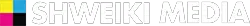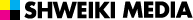Design your magazine, booklet, catalog or publication quickly and easily with these powerful FREE resources.
No need for expensive software or design skills. With these powerful easy to use tools you can create your beautiful publication for FREE.
To design a magazine, booklet or publication you will need three tools.
- https://pixlr.com/ : Photo Editing.
- https://vectr.com/: Illustrations and Graphics.
- https://shweiki.com Shweiki Magazine Creator tool for Page Layout.
PHOTO EDITING
https://pixlr.com/ : Pixlr is a free photo editing tool that you can use to edit photos right in your browser. Make quick professional edits to any photo. From basic items like adjusting color brightness and contrast to more complicated tasks like remove backgrounds you can do it easily with just a few clicks. The photo editor opens almost any image format such as PSD (Photoshop), PXD, JPEG, PNG (transparent), WebP, SVG and more.
There are also other good free photo editor applications available online.
No need to create graphic elements from scratch, pixlr.com also has well-stocked library of stickers, overlays, borders, icons and decorative texts to add to your photos.
ILLUSTRATIONS AND GRAPHICS
Vectr is a free vector graphics editor, for both web and desktop, that can be used to create vector graphic designs.
Clip art, cartoons, graphic illustrations, logos and typography can all be created with this tool. It uses vector graphics which allows for sharp printouts at unlimited resolution. So whether the design is for a logo or a bill board the quality and resolution will be excellent.
Vectr.com also offers unique collaboration tools that makes it easy to share, view, and edit work with team members and clients.
PAGE LAYOUT
https://shweiki.com Shweiki Magazine Creator
The Shweiki magazine creator is a publication design platform with professional layout and typesetting tools, that allows you to easily create multi-column, multi-page magazines, booklets and publications. The Shweiki Magazine Creator offers preset templates and layout options to make designing your publication as easy as drag and drop.
You can easily change fonts, graphics, colors and add photos to your projects. The software is very intuitive and is suited for both beginners and more advanced users. It is a browser based tool so it is compatible with multiple operating systems.
In addition to these magazine creation tools here are a couple more resources we think you will find helpful when designing your publication.
COLOR SCHEME GENERATOR
Coordinating the color palette for your publication has never been easier or more fun. With coolors.co you can create the perfect palette or get inspired by thousands of beautiful color schemes simply by tapping on the space bar. If you have a color that you like you can lock that color in place. If you press the spacebar again a palette of complimentary colors will automatically be generated.
FREE IMAGES AND GRAPHICS
Pixabay.com offers high quality images and graphics from a wide range of subjects that are royalty free. It’s nice if you have your own images but if you are in need of a photo or graphic to enhance your publication Pixabay is a great resource.
We would love to hear your thoughts about the software so please share below in the comments.
We have a FREE print offer to help make it easy to create your own publication today. If you use our FREE Shweiki Magazine Creator to design your publication we will print and mail a copy of your publication absolutely FREE.
Just use our FREE Shweiki Magazine Creator to design your publication and we’ll print it and send it to you for FREE. Just click on the link below and use the code TACOPRINT.
We look forward to seeing your beautiful publication!
Salsa Recipe
Ingredients:
- 4-6 Roma Tomatoes
- Small Handful of Chile Pequin Peppers
- 2-3 Garlic Cloves
- Salt To Taste
Instructions:
- Remove garlic skins and pepper stems.
- Combine all ingredients together and crush in molcajete(mortar and pestle) until desired consistency.
- (Optional) Use a food processor in place of a molcajete.