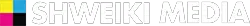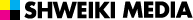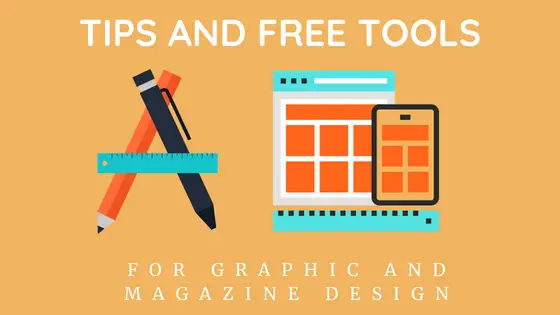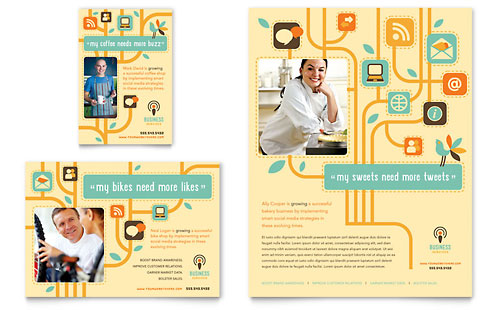When designing for a website or publication, it isn’t necessary to pay for design software or sacrifice the man hours to create a high-quality layout. There are ways to simplify this process with free, easy-to-use alternatives that enable anyone to quickly create professional and visually appealing images and design layouts.
Here, Shweiki presents publishers with seven essential–and free!–tips and tools for graphic and magazine design.
(UPDATE: Added an Extra Bonus website for thousands of design tutorials!)
1. Use Envato Marketplaces’ Online Tools To Create Digital Magazine Designs From Nothing
Envato Marketplaces offers eight different platforms to assist with everything from templates to stock footage. Every month, they give away a handful of free Marketplace items for users download and use. But it’s important to hurry, as each freebie is only downloadable for the month that it is awarded.
2. Access Free Photos For Download or Publication With Freedigitalphotos.net
A frequent problem for many people is being in need of photos but faced with copyright limitations. Fortunately, Freedigitalphotos.net allows users to bypass this issue and download free and premium stock photos and illustrations for websites, advertising materials, newspapers, magazines, ebooks, book covers and pages, music artwork, software applications and much more. The images are high quality and produced by a community of professional stock photographers and digital illustrators.
3. Spruce Up Design With Vector Graphics From Vecteezy
Users can download high-quality Vector graphics for free from Vecteezy, where they will find find ready-made pieces such as Vector Icons, Vector Patterns, Vector Swirls, Flourishes and other cool stuff to enhance designs and creativity.
4. Create Logo Designs Using Logo Genie
Logo Genie aims to help small companies create quality logos on a minimal budget by providing a free online logo design system. The free logo design engine allows users to create logos without going through a design company. Their free tool is easy to use, and the results are amazing.
5. Brush Up On Graphic Design Skills With Free Online Classes
Study.com details which specific online graphic design courses are offered by real schools and helps users discover which courses are available, what topics they cover, and which ones lead to real college credit. The future starts now!
6. Avoid Paying For Fonts
For those looking for just the right typeface to complement their design, there are tons of websites for downloading fonts that are 100% free for commercial use. It is, of course, important to keep in mind that the authors always appreciate a donation for their work, but the donation is by no means a requirement. One can simply browse, download, install and use! DaFont and Font Squirrel, are recommended by the team at Shweiki.
7. Use Canva For One-Stop-Shop Design
Canva provides users with everything they need to easily turn ideas into stunning designs by using a tool that makes design simple for everyone. One can create designs for web or print, including blog graphics, presentations, Facebook covers, flyers, posters, invitations and so much more. With hundreds of free images, fonts, backgrounds, layouts, and even photo editing tools, it’s easy to create fun, professional designs. Canva even has tutorials for using all of the tools available, plus more video lessons for learning design tips and tricks. From designing birthday cards to websites, Canva can be a designer’s best friend.
*BONUS* Find Thousands of Design Tutorials on Lynda.com
Lynda.com provides teacher submitted training videos for everything digitally creative. From Graphic Design videos to 3D and Animation tutorials, they have over 4,000 of video courses to choose from. All the videos are presented by passionate experts eager to teach you anything and everything you need to know. With over 4 million people watching, Lynda.com has become a very knowledable and trustworthy resource for creative learning. This is a membership only website but there are huge benefits that come along with signing up.
Now, go forth and give these tools a shot. In no time (and at no cost), you’ll have created a variety of clean, simple and professional-looking designs to promote your business.