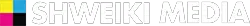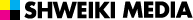Shweiki had the pleasure of sitting down with Jon Loomer, a leader in Facebook marketing strategy and the author of an award-winning blog (jonloomer.com) that’s a must-bookmark site for anyone advertising on Facebook, from the most novice to the most advanced.
Here Shweiki sits down with Loomer to dig into important, relevant and—in today’s world—must-understand topics regarding Facebook marketing. In this exclusive interview, he talks about custom website audiences and how to creatively target them.
Understanding Website Custom Audiences
Dave: Marketing is all about putting the right message in front of the right people. Before we get into creative targeting, can you explain what a website custom audience is?
Jon: A custom audience is basically just a list of customers or people who are connected to you in some way that you are then allowed to target with a Facebook ad. Website custom audiences are comprised of the people who have visited your website. You can even target people based on a specific page they visited or if they visited my site today. This type of custom audience even allows you to craft a special message that is only sent out to those people who visited my website in the last 24 hours. The way you can create website custom audiences is through a Facebook pixel placed on the page you want to track. So every time that page is loaded, Facebook is sent the information. With this information, Facebook can generate audiences based on rules you create.
Dave: I love website custom target marketing and targeted email lists to build audiences. Custom audiences can be built around email lists as well but there is one big difference between email and website custom audiences. Website audiences are built on literal traffic that is coming to different parts of your website.
Jon: I love website over email custom audiences for a couple of reasons. The email custom audience matches up about 50% of the time because you are not going to be able to target all of your subscribers and customers. Whereas with the pixel in website custom audience building, it allows close to a 100% match. Additionally, website audiences are built on duration. It is much better to be targeting those who are new customers and who have recently visited your site as opposed to people who have been on your email list for four years and are not even interested in you anymore. I can pretty much replicate what I do with email custom audience with a website custom audience. I can do this by setting the pixel on a “Thank You” page people go to after they have subscribed to something.
Dave: In order to be added to a specific website audience, do people have to come directly from Facebook to your site via an ad or link click? Or do they just have to be logged in?
Jon: It does not matter where they come from whether it is through Google, direct link, email, etc. As soon as they load that page with the pixel, Facebook knows and adds that person to the list. When that person visits Facebook again, they will see an ad.
Dave: How big does a custom website audience need to get to before it can be used for targeting and retargeting?
Jon: Honestly, it depends on what you are going to do with it. Facebook will not report the number until it is over 20 people. Based on my experience, it still works if it is less than 20.
Dave: What are the Evergreen campaigns? It is about email drip through Facebook.
Jon: Evergreen campaigns is not a feature, it is a matter of taking the tools Facebook provides and doing creative things with them. Essentially, this drip campaign consists of sending different ads in intervals of four days. So someone who is on the website custom audience list will get an ad for four days, then will get a different ad for another four days and so on until the campaign is done. Normally, a campaign will last 20-30 days. If they convert, meaning they do the thing you want them to do, then they will drop out of the campaign and stop seeing ads.
Creative Targeting: Drip Marketing
Dave: What are some best practices and strategies regarding website custom audiences that you have seen recently?
Jon: It is very important to have some type of trigger to put people into this campaign. This trigger can be something they only do once because if they come back to the same page again, it will restart them in the campaign. This means that a person will remain in a campaign as long as he or she keeps going back to the website or specific page. That is why it is ideal to place the pixel on a “Thank You” page they will only see after they subscribe to something once. You can create durations out of that. You can also place the pixel on a blog post but only if it is a page they will never return to again via an altered or special link. So if they wanted to read the blog post again, it would be a different URL. You can create a website custom audience out of the altered URL.
Dave: Explain what exclusionary is, how it relates to Facebook and how it could be used with these Evergreen campaigns so that people do not get served the same campaign again.
Jon: With any type of custom audience, you can use them to target people or exclude people or a combination of thereof. That is valuable because if you are promoting a one type purchase product, you are excluding people in that audience who have already bought it. In a drip marketing campaign, there are two things you are going to exclude.
- If they already bought it, you do not need to put them through an Evergreen campaign. Exclude those who already purchased the product.
- You cannot create a website custom audience of people who have visited that “Thank You” page in the last 5-8 days. If you do it for those people who have visited the page in last 8 pages, then you target anyone who visited in the last 8 days excluding the last 4. This is to make sure you show them different ads at four day intervals and control the drip.
To get back to best practices briefly. First, you have to have a trigger. Next, you need to create those website custom audiences and last, is bidding. By default, you are normally optimizing for action on Facebook and conversions. What we want, is daily unique reach. Daily unique reach is when you show it to as many people in that audience as possible but no more than once a day. You do not have to be worried about bidding too much or having a high frequency because the ad only shows up once a day.
For drip campaigns, I like to use the first four days of an ad by introducing myself. The next ad following will be consist of three articles related to the topic that they opted into. At this point, I am not trying to sell them anything. I am just trying to indoctrinate them with the value I can provide. Go through the process of giving them benefits, then selling them on it.
Dave: This is doing content marketing 101 at a very high level. Basically, you are saying, be helpful, helpful, helpful, then ask for the sell. You are doing it in an automated way.
Jon: A good example to think of is abandoned shopping cart online. You went to the landing page but did not buy it, so now let me show you a series of ads to try to get you to buy it. We can extend this and make it more powerful.
Creative Targeting: Interests and Engagements
Dave: Can you talk about interests and engagements, such as specific interest in a type of content or engagement when people viewed videos for a certain amount of time?
Jon: I can create a website custom audience out of a family of pages from my website. What I mean by that is that the URL structure of a site is broken down with categories. Websites often cover a lot of different topics and you do not want to lump everything together. Say you wanted to visit pages of a site related to the category, politics. We can create custom URL where the page includes politics. This means that people who visit any page with “politics” in its URL will be added to the list. You can create website custom audiences if you know one word or phrase you want to target. This way you can lump people together based on common interests.
Dave: You can do multiple URLs to build audiences.
Jon: You can do either “URL includes” or “URL equals.” With “URL includes” you are not necessarily including the whole URL, just part of it.
Dave: What about engagement?
Jon: Facebook recently added a fourth option for creating audiences called Power Editor. At the moment, it allows you to create various custom audiences through video engagement. I can now create an audience based on people who viewed a video today or in the last three days.
Dave: To conclude, are there any negatives or downsides to using website custom audiences?
Jon: It depends on how you define negative. The biggest weakness I run into is that the limit is 180 days. If you want to exclude people who bought a certain product a couple of years ago, you will have to combine email and website custom audiences.