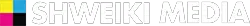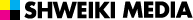Shweiki Media has teamed up with Kevin Knebl—international speaker, author, trainer, coach and an authority on social media and marketing—to present a webinar about LinkedIn advertising.
LinkedIn Ads and Sponsored Content
This is a feature that many people do not fully understand. It is a feature on LinkedIn that is constantly changing. This is not a free feature because we are talking about advertising and advertising costs money. LinkedIn advertising is more expensive in terms of pay per click and pay per impression. However, the strategic targeting LinkedIn allows is extremely valuable. I do not think that LinkedIn advertising is overpriced and it is worth the ROI.
LinkedIn is a database of 420 million users worldwide with 2-5 uses per second. It has the resumes of 420 million people including work history, skill sets, hobbies, etc. From an advertising perspective, it is literally a goldmine. If you are looking for people who went to Rutgers, are now CFOs, and live 20 miles from Tulsa, you can literally target that specific segment.
LinkedIn also does sponsored content. The difference between sponsored content and ads is that ads do not have a like or share button. Sponsored content allows you to like, share and comment on it.
Creating Ads in LinkedIn
To create LinkedIn ads, go to Business Services>Advertising. 
A simple ad will be brief and LinkedIn will only give you so many characters for the headline. It will ask you to upload a picture, wording and a title. After that, you would create a link so when people click on the ad, it will take them wherever you want to go, such as a landing page, LinkedIn profile page or company website. Once you have the basic elements set up, LinkedIn will begin asking you very specific targeting questions like “Who do you want to see this ad?” LinkedIn can target people based on geography, zip code, skill set, industry, job title, work experience, etc.
LinkedIn will show how many people fit the parameters you set. It will then ask you whether you want to use pay per click or pay per impression. Pay per click will charge you only when people actually click on the ad. Pay per impression charges you every time someone sees the ad. You have complete control over the budget, the spend and the duration. For example, say you only want to spend no more than $2o a day for 30 days. Once you have reached your budget, the ad will shut off until the next day. LinkedIn will also give you marketing data but will not give you the names. They can tell you that 18 people clicked on the ad, 10 of which were women and 5 had this job title and so on. The data LinkedIn supplies you with from a marketing perspective is very effective because you can see where you are getting through.
LinkedIn’s advertising platform is highly effective when used in an effective manner.