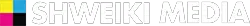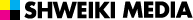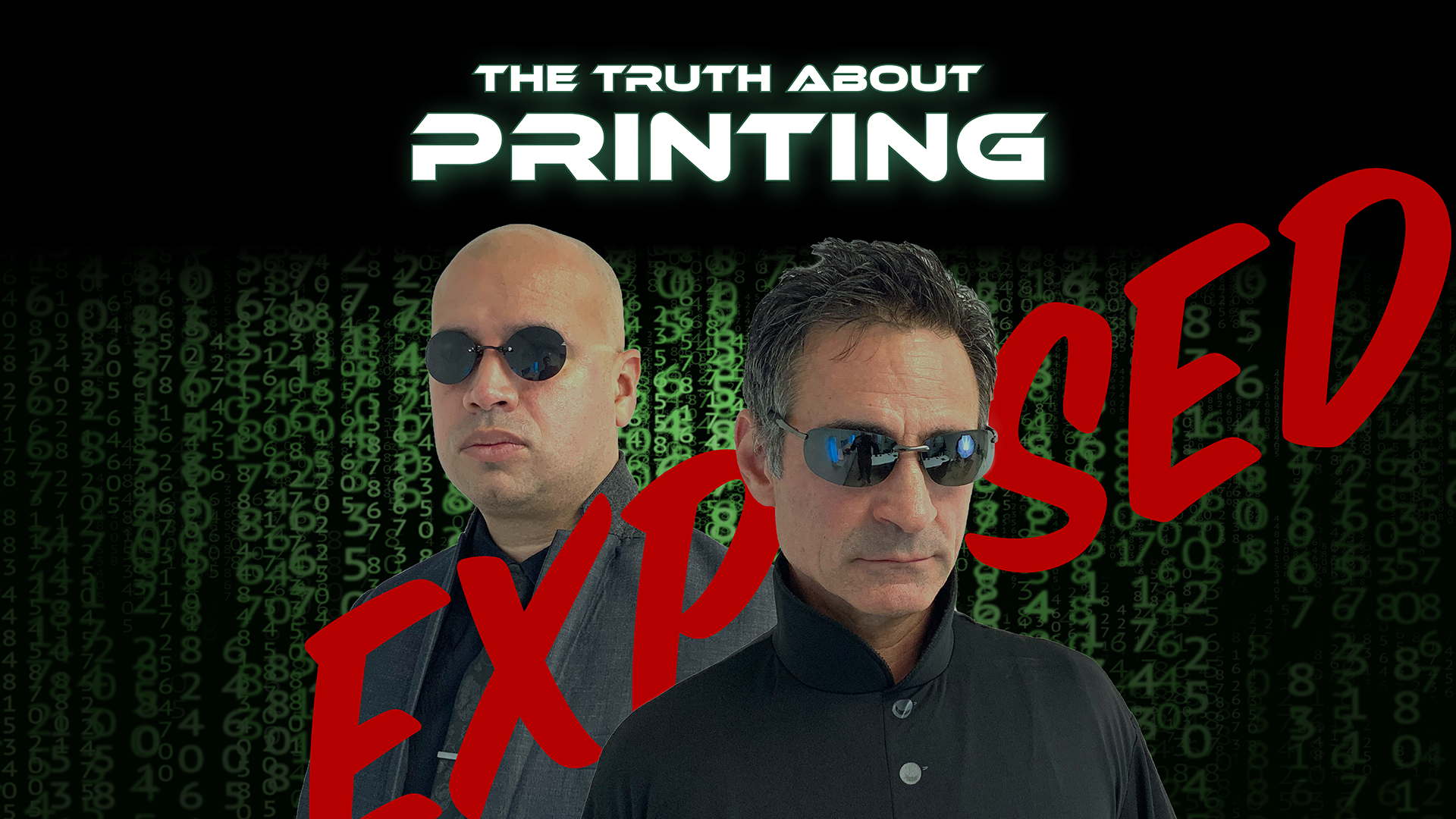We Explain The Halftone Process, PPI, DPI and LPI. And we show you in detail how to create high quality images that will literally POP off the printed page.
Today we are going to reveal the TRUTH about printing. We are going to expose the fact that printing is really just an optical illusion. What we think are continuous tones and gradients are really just a bunch of tiny dots smoothed by the human eye into the beautiful full color images that we see in print. We explain how the relationship between pixels per inch (PPI), dots per inch (DPI) and lines per inch (LPI) is vital to creating the highest quality images. And we show you in detail how to create high quality images that will literally POP off the printed page.
We’re going to dive into this magical and mysterious process and explain how pixels and dots come together through the halftone process to make the magic of printing happen. And once this is revealed we are going to explain how you can use this knowledge to create photos and images that truly pop off the printed page.
Halftone Process
The halftone screening process was invented over 100 years ago. Although we have made incredible technological advances over that time we still use this basic principle in printing because our eyes and brains haven’t changed. We are still fooled into thinking tiny dots grouped together in a certain pattern form continuous tones.

Here’s a grayscale image that goes from black to white. It was created with a laser printer that only has one color black. Millions of black dots laid down individually trick our mind into thinking we are seeing hundreds of shades of grey.
The printing process is binary. Ink or no ink. The ink cartridge is doing one thing: printing a black dot.

As you can see in the enlarged image to create the shading, small dots placed next to each other in a certain pattern tricked the eye into thinking it is seeing many shades of grey. That’s the basics of halftone technology.
For color printing we just repeat the halftone process for each of the four colors Cyan, Magenta, Yellow and Black. The semi-opaque property of ink allows halftone dots of different colors to create another optical effect, full-color imagery.
CHECK OUT THIS BLOG POST where we outline in detail how the colors cyan, magenta, yellow and black printed at angles create the full color image. Here’s the link if you wanna check that out.
How The Dots Are Created
Photographic Halftoning
Before Computers Halftones were made using cameras and screens by re-photographing the original photo through glass with a pattern of tiny screens, onto film which was then exposed onto a metal plate.
Digital Halftoning
Now with computers we use software, lasers and Raster Image Processing (RIP) to create the dots. Digital halftoning has replaced photographic halftoning since the 1970s when “electronic dot generators” were developed. These calculations are made by the RIP. The RIP converts pixels into dots. The RIP will calculate the average amount of grey in each cell and then create a halftone spot that represents this amount as a percentage.
At Shweiki Media we use the Kodak Prinergy workflow to create the dots and then transfer the digital file for output to the Kodak Magnus Q800 platesetter. The Magnus images the special dots with a laser onto the Kodak Sonora process free plates. The dot is actually square and it has very clean crisp edges. The cleaner the dot the cleaner the higher quality the printed image will be.
AM VS FM Screening:
Advances in technology allow us to make halftone screens in two ways now. AM and FM Screening.
AM Screen Dots
AM Screening stands for Amplitude Modulation which means that the tones are created by changing the size of the dots. AM Screening is used in your laser printer and is the most commonly used screening method in offset printing.

The halftone dots in the AM screening process are arranged on a grid; this grid is known as a line screen. There are a fixed number of dots on the grid. Larger size dots are rendered to represent darker tonal values and smaller size dots are rendered to represent the lighter tonal values
FM Screen Dots
FM Screening stands for Frequency Modulation. In FM screening, the halftone dots are all the same size. This type of screen is used on your inkjet color printer at home and is now starting to be used in commercial printing.

As you can see the dots in FM screening are all the same size and are dithered randomly on the page or as we say in our industry stochastically. Darker tones have more dots (higher dot frequency)and lighter tones have less dots (lower dot frequency).
Halftone Terminology: PPI , DPI, LPI
There are three terms that are used in the halftone process Pixels Per Inch PPI , Dots Per Inch (DPI) and Lines Per Inch (LPI). We are going to define each one of these separately and then explain how they all come together to create the highest quality printed image possible.
Pixels Per Inch (PPI)
PIXELS PER INCH (PPI): A pixel (short for “picture element”) is the smallest component of a digital image. In this magnified image you can see that pixels are square and are arranged in a grid of horizontal rows and vertical columns. The more pixels per inch, the sharper the image will be.

Looking at the image size in photoshop, we need to focus on width, height and resolution. By default the resolution is 72ppi. The width is about 47”x 47”. We want a 300ppi image, for the highest quality print, so deselect resample and change the resolution to 300ppi. You will notice the width and height have now changed to inches and the size of the photo is 11×11, but the number of pixels stayed the same. We basically condensed all the pixels so we can have a higher resolution, sharper, cleaner 300ppi image. If you are using a page layout software, like InDesign, you don’t want to enlarge the image there. For example if this is your cover photo you will need to make sure your 300ppi image is at least 8.5×11.
When we increased the PPI we didn’t remove any Pixels we just condensed them all into a smaller area to get a higher quality image.

Going back to that image we see that. W: 3389px H: 3413px Total: 11,566,657 1,000,000 Pixels = 1 Megapixel. So that particular image is 11.5 megapixels.
That’s important information to have because you may be wondering if a mobile device has a good enough camera to capture high quality images for print. The answer is yes. iPhones have 12 megapixel cameras which create a 10×13 image at 300 ppi. Plenty of data for high quality printed images. Even on the cover of a publication.
Dots Per Inch (DPI)
Now we are going to talk about Dots Per Inch or DPI. DPI is how we measure the number of dots that come from the output device Laser printers, imagesetters, platesetters, etc. As the name suggests, the DPI measures how many dots fit into a linear inch. Therefore, the higher the DPI, the more detail can be shown in an image.

In this magnified image You can see round spots of various sizes on a grid. These spots made up of the tiny dots we are referring to in dots per inch
ZOOMING IN 12000% You can now see the individual dots. These dots are 2400 DPI or 1/2400 of an inch. The cluster of these dots together make the halftone sports that we see in the line screen grid in the previous image.
Lines Per Inch (LPI):
Lines Per Inch is a measure of how close together the lines in a halftone grid are. High LPI indicates greater detail and sharpness.

On this magnified image we see that where the vertical and horizontal lines come together they create a halftone cell.
The grid or screen is printed at an angle because our eyes are very sensitive to geometric patterns. If the lines were horizontal with no angel we might easily notice the screen pattern in the printed image.
The decision to use a certain Line Screen depends on the paper being used and the type of press the job is printed on. Uncoated stock like newsprint printed on a newspaper press generally uses a lower LPI like 85 line, and high quality glossy coated stock printed on a sheet-fed or heatset web press generally uses a higher LPI of 150, 175, or even 200 line screen.
2 Times Formula
For the best print quality there’s a desired correlation of an image’s pixels per inch (PPI) and the lines per inch (LPI). The PPI should always be more densely packed than the LPI of the halftone screen that is used.
That brings us to the 2X rule. Our image resolution should be 2x the LPI. 2 X LPI = PPI. Because we need two digital pixels to create one halftone spot to fill the cell on the grid.
If we are printing on high quality glossy paper we want to print at least 150 LPI. If you multiply that X 2 . Your original image should be 300ppi.
Printing Color Images That Match The Computer Screen
Okay so now to bring it all together. We want to use the Halftone process to take the pixels per inch (PPI), dots per inch (DPI) and lines per inch (LPI) to bring the beautiful bright full color images, photos and colors that we see on the computer screen and put it on paper.
So let’s first get an understanding of how the colors on your screen are created so we can replicate that using the halftone process when printing on paper.
To create the color on the monitor the computer uses 8-bit color graphics. That’s the method of storing image information in a computer’s memory.
Each pixel is represented by 8-bits. Each bit is actually two 0 or 1. 8 bit color is 2 to the 8 power which is 256 possible shades for each color RGB. Looking at an 8bit jpeg image in photoshop we see each color has a slider 0-255 + 1 for no color. So if you multiply 256 for Red X 256 for Green X 256 for Blue you get 16.77 million colors on screen.

Now in order to bring all that color vibrancy to print we need to get 256 shades of each of the print colors (CMYK) into each halftone cell.
To do that we bring together PPI, DPI and LPI to show you how they all work together to make that happen.
So we start with:
- PPI: 300PPI Digital Image
- DPI: That is converted to dots by the RIP at 2400DPI
- LPI: Which is then printed at 150 LPI screen on the Offset press.
That combination produces the highest quality print.
2400/150 =16 we have 16 vertical dots and 16 horizontal dots and that’s a total of 256 dots for that cell.
That gets us to 256 shades of each color in each cell.
(Printer Resolution/Line Screen) Squared = Number of Shades in a halftone cell.

And that’s the magic of printing!
Ready to upgrade your printing?
Let us create your beautiful publication today! Click here for a free quote.