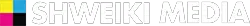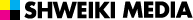It’s really incredible how the beauty of the printed page is really just 4 colors and millions of dots placed next to each other.
People send jobs to printers all the time but may not have an idea of what happens during the printing process. In this post my goal is to help make you a better publisher or designer by peeling back the curtain and sharing the fundamentals of the print process. I will share what happens behind the scenes after the printer gets your files.
I’m going to explain how we turn your digital creation into a physical printed product. This includes why we use CMYK vs. RGB, the importance of color dots and angles and how they all work together to create the beauty of the printed page.
As a designer and publisher you already have a good understanding about the Art (digital files) now when you combine that with the Science (transforming digital into physical dots, adding ink, and finally a sheet of paper.) It will help you attach meaning to the designs and publications you create. You will know why you are doing what you’re doing, because you understand, the The Art and Science of Print. Or as we like to say here at Shweiki Media the Magic of Printing.
CMYK vs. RGB
We’ll start with the four colors CMYK. CMY does stand for Cyan, Magenta & Yellow, but while many in the design & print professions are often taught that the K stands for the K in Black (and that B was not used because B stands for Blue), this explanation is incorrect. The K in CMYK actually stands for “Key,” as in “Key Color” or “Key Plate,” and yes, black ink is typically used as the Key.
The Key Plate is the plate that holds the most detail in the image which is the Black plate. The remaining plates (Cyan, Magenta & Yellow) are carefully keyed, or aligned, with the Black Plate.
The process of aligning the color separated plates to the Key Plate is known as Registration. It is the printers responsibility to make sure the color dots are in register during the printing process. This is done using registration marks on the plates. On our press we have cameras on each unit that are constantly reading the registration marks and automatically make adjustments to the register as needed
If the dots are not in register the resulting image will appear out of focus or blurry. When this happens, we’ll often say that the image is “out of register.”
So now let’s talk about the difference between CMYK and RGB. CMYK is used for print and RGB is used for digital. But why you may ask.
On a monitor, your color is created with RGB colored lights. However, on printed materials, if you converted those red, green and blue lights to inks and laid them on top of or close to each other on paper they would produce even darker colors. This makes it difficult to produce lighter colors such as yellow.
Using a CMY provides a solution to this problem. Cyan, magenta, and yellow are lighter than red, green, and blue. CMY will be able to cover most lighter color ranges quite easily, compared to using RGB.
That being said. It would be a good idea to color correct your images in RGB mode because you have a broader color gamut on your monitor. Then convert to CMYK and make any final tweaks. The printer can convert the files automatically but this may result in unexpected shifts in color to the photos.
Remember RGB is digital and CMYK is for print.
DOTS AND ANGLES
Now let’s talk about dots and angles. Before going to press the file you sent to the printer is converted to dots for each of the CMYK colors. These dots are then imaged onto a metal plate with a laser beam on a device called a platesetter.
The printing process operates on the fundamental principle that oil and water do not mix.
The Kodak Sonora process free plates have a coating that is hydrophilic (attract and absorb water). Onto these plates the image to be printed is exposed, which will then remove the hydrophilic properties of this area creating a hydrophobic surface.

Once on press the plates are wet the entire time but the oil based ink adheres to these dots on the plate and then they are transferred to a rubber blanket, then from the rubber blanket they are transferred or offset to the paper.
Similar to an ink stamper. That’s why it’s called offset printing.
So that’s the dots. Let’s talk about the angles. If all the color dots were printed on top of each other at the same angle they would create an interference pattern called a Morie’. This has been eliminated because the colors are not all printed at the same angle. Each color has it’s own angle which almost completely eliminates the interference. Since Black is the strongest color it is printed 45° since this is the most prominent angle during the printing process. Cyan at 15°, Magenta dots printed at 75°, and since Yellow is the weakest color so it gets printed at 0° the least noticeable angle.

Together they form a small rosette or flower petal pattern.
Here’s what happens on the press.
The first color to be laid down is black. Then the Cyan, followed by Magenta and finally Yellow.

It literally comes to life before your eyes and that’s the magic of printing. If you would like us to create some magic for you on any type of print project we would love to do that.
We would love to talk to you about your next print project or help in any way. Please reach out to us or Just visit us at Shweiki.com.
Hope you found this post to be helpful!
Salsa Recipe
Ingredients:
- 6-8 Tomatillos
- 4 Garlic Cloves
- 2 Jalapeno Peppers
- 4 Serrano Peppers
- 1 Medium Avocado
- 1-2 Juice of Lime
- ½ Cup of Cilantro
- Dash of Freshly Ground Cumin
- Sea Salt To Taste
Instructions:
- Remove husks from tomatillos and rinse well.
- Remove garlic skins
- Remove pepper stems
- Combine all ingredients together and crush in molcajete(mortar and pestle) until desired consistency.
(Optional) Use a food processor or blender in place of a molcajete.