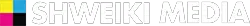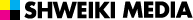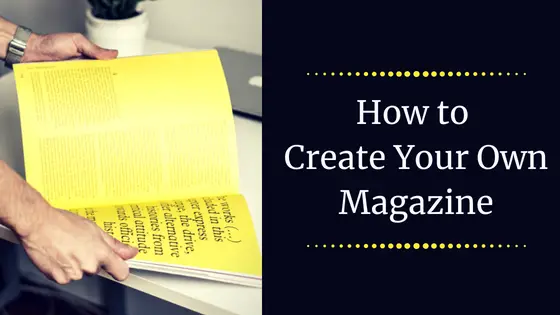At Shweiki Media and we make life better through print every day and it’s never been easier to print and publish your own magazine, newsletter, football program, coloring book, catalog or any publication. You can do it all yourself at Shweiki.com.
You’ll select your binding style, paper, quantity and page count then just upload your files.
You can view a digital proof of your publication, make sure everything is great, then check out it’s that simple.
If you would like to design your publication we have a link to some design tools right on our site. No need for Photoshop or InDesign we have everything you need to design your beautiful publication online.
So go to Shweiki.com to create your own beautiful publication today.
Our Hassle-Free Team is here to help with whatever you need.
It’s fast, easy and Hassle-Free.
Shweiki.com your Hassle Free Publication Printer

- Go to shweiki.com
- Choose between Perfect Binding or Saddle Stitch

3. Select your finished size. This will be the exact dimensions of your publication.

4. Select your cover style.

5. Choose how many pages you want your publication to be.

6. Click on get pricing.
7. Upload your files.

8. Choose printing style.

9. Choose paper style.

10. Decide whether you want your publication to be laid out in landscape (horizontal) or portrait (vertical) orientation.

11. Do you want your publication shrink wrapped?

12. Review your magazine! If everything looks good then add to your cart and proceed to check out! If you have any questions contact our super friendly staff!