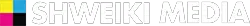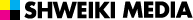Kevin Knebl: author, speaker, and small business trainer, teaches Shweiki media in his weekly Shweiki webinar, how small businesses formally unfamiliar to Twitter, can learn how and why to use the social media platform effectively (in 30 minutes).
Twitter Advantages
When inquiring about Twitter, one first has to ask the question, what makes Twitter different from other social media sites? Besides the obvious character limitation (140), Twitter differs from other social sites in its conversational aspects. Unlike Linked-In and Facebook, Twitter is a condensed form of communication. For the majority of Twitter users, mass consumed content publicity isn’t a strong aspect of the site (unless they have a crazy large amount of followers). That being said, personalized “one-on-one” (what modern customers crave) communication between a host user and their “followers” has never been more effective or cheap. Proper Twitter application is less about what content the user has to say, and more about what links or well-phrased verbiage the user chooses to promote.
Followers
A Twitter follower is an account that chooses to “follow” the content posted under a particular account name. While as an account owner, you can choose to “follow” the accounts you find interesting, (and therefore see those selected users content daily on your Twitter feed) real power lies in having a large group “following” your said account. If a user or business wants to gain influence in the Twitter world, they need to be posting content that wants stranded users to follow them. The larger the number of followers an account accumulates, the larger the audience is receiving the message, and the greater number of accounts “re-tweeting” or sharing your proposed content forward to their own followers.
Twitter Lists
Once a Twitter account has been live for a while, and their follower/following numbers have gotten substantial, Kevin recommends organizing account information into lists. Lists are helpful in segmenting ones account followers into groups, and cutting into feed clutter. For example, if one is running a Twitter account for a physical therapy office, it might be helpful to the account host if they created different lists separating their clients into athletes, car accidents, knee replacements ect. Once a list is created, all an account manager has to do is click on whatever list they have created and all accounts under the list umbrella will show in their Twitter feed.