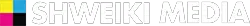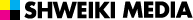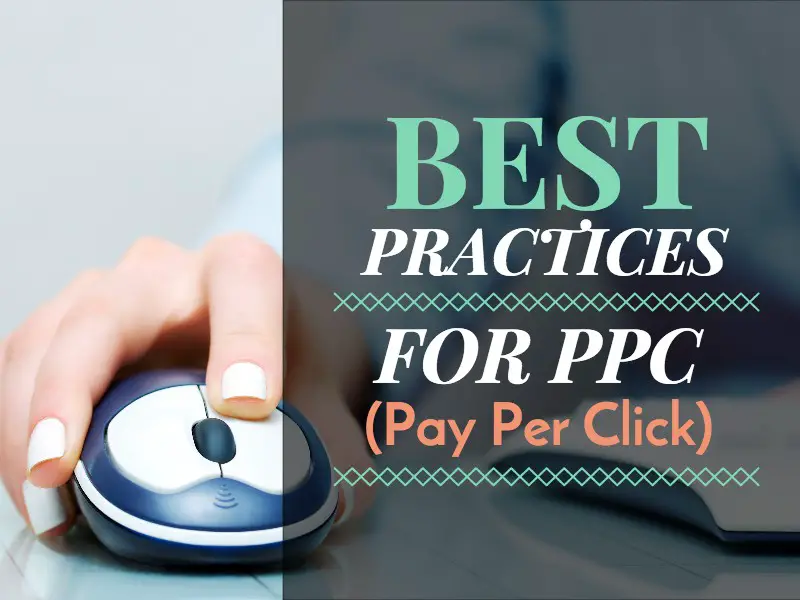Shweiki Media teams up with Alicia Lawrence from WebpageFX to present a must-watch webinar on successfully creating long-form content.
or Download the full Audio Podcast presentation here.
Long-form content—also known as skyscraper content.—is becoming very popular for company blogs these days because it gives brands the chance to really build on a relevant topic that produces a few important results for them: it will boost rankings when one correctly targets the keyword correctly in the long-form; long-form articles allow companies to show their expert knowledge and become thought leaders in their vertical; and because long-form pieces can become resources for readers, they often get linked to from other sites, which can boost rankings. All in all, long-form is a great way to gain traction online while gaining loyal customers because of helpful and expert articles.
But before getting into a guide to long-form, a word from Alicia:
“I mentioned long-form in my last webinar, and I wanted to get into detail about how to successfully do long-form in order to gain links and increase your rankings in the SERPs, But before I start, I did want to address a question I received: Some of you might have read Matt Cutts’ article on the death of guest posting. Matt goes into the details of what exactly he means by guest posting in his comments. Here’s a quick overview of what kind of guest posting Google is now frowning upon: automated guest post software, bloggers who mask paid links as guest posts, blog farms (where they have 10+ blogs that are low quality), and spinned guest posts (where people just spin an already written guest post so that it will pass copyscape but really isn’t new or unique content). Guest posting done correctly (like I talked about in a previous webinar) is very much still beneficial to boost your rankings.”

How to Create a Longform
Here is a step-by-step guide to putting long-form content together:
1. The first thing to do is take a look at one’s competitors and the type of content they are creating. Social Crawlitics is also a good way to get an idea of which of their content is shared the most. Some might have a “most popular” section on their blog as well. It’s important to find out what competitors are doing well and then turn the focus back to one’s own content.
2. There are two ways for one to begin looking at topics: starting with keywords that one would like to rank for (keywords should always be realistic and strategically chosen) or thinking about what one’s customers would be searching for. One way to do this is to ask the sales team if they get any questions on a constant basis that would make for a good blog post. Yahoo! Answers and Quora are also good resources to use to see what questions people are asking. After finding a few topics, one can do a basic Google search to see how many articles are written on the subject and think about which topic they can do better than competitors or appear on the first page for.
3. Once a topic has been decided on, the next step is for one to pick out one to three keywords to optimize the long-form piece. For example, a disability attorney might want to rank for “social security disability attorneys.” Typically, it’s a good strategy to go for the longer keywords, because even though they have less search traffic, it will be more targeted to consumers and therefore will trickle relevant traffic to the site for a long time after the article is published. One can also go on Google Trends to see which of the keywords are being searched most often and which ones Google predicts will be trending over time.
4. When it comes to writing the article, it’s not enough to just have keywords in the article; it has to be written with intention and consider the company’s style guide and voice, while avoiding overly technical jargon. One should gather an outline, resources, quotes from staff if necessary, and either write the article or get a freelancer from a site like Odesk. Either way, it’s important to keep in mind to include a single sentence summary or takeaway and keep paragraphs short and scannable.
5. There are several things long-form content should and shouldn’t include: H2’s (include keyword phrase if possible within H2); no follow links that are in first 100 words unless it is one’s own link; no follow links that go to under-25 DA sites or sites that are irrelevant to the company; and a few links to higher sites (like news sites, WebMD, and other respected sites), including a link interlinking to a relevant page on one’s own site. One should write around 2,000 words (including keywords, integrated naturally) and avoid sounding sales-y unless it’s relevant. Long-form content should feel more like a resource to consumers versus a product page.
6. Optimization is also important and can’t be ignored. Title tags (the link in the search results) are 66 characters and begin with key phrase and end with brand. Metadescription is the snippet below the title tag which should be 160 characters or less. One should also incorporate keywords that they want to rank for into the URL and description if possible. It’s also necessary to make sure all graphics have an alt tag.
7. When it comes to graphics, images are a huge part of long-form content. These can include videos, graphics, and even simple photos. If one lacks experience creating graphics, they can also outsource this task to an agency or freelancer or use a simple site called Canva. There are tons of easy graphics sites online to help in this regard, and it could be as simple as getting a copyright-free photo and adding text over it. One caveat when looking for images is to make sure the photographer allows edits to be made to the image. (One great site to use for this is Unsplash.) One should also keep in mind the importance of Google being easily able to crawl through one’s site to index and rank. This means one shouldn’t put the important copy that contains H2’s and the copy that contains keyphrases within an image, because Google won’t be able to read it.
8. When the long-form is finished, in order to make it successful, it’s important to do some promotion. For this, one should find their influencers (relevant people in the Twittersphere, LinkedIn and Google+ connections and followers, people who are influential to buyers/customers) and discover ways to get them to share the content. This could be as simple as sending them the article and saying they might enjoy reading it because it is a topic they tweet about often.
Other good outlets for sharing long-form articles include Reddit and Stumble Upon. Besides getting a nice spike in traffic, this will help Google index one’s page quicker.
As a bonus, below is a handy how-to on setting up a rel=author, which is very similar to setting up a rel=publisher. There are different ways to tag rel=author, but here is a basic one that one can use to tag themselves on any article:
- Create a link to the Google+ profile from the webpage, like this: <a href=”[profile_url]?rel=author”>Google+</a> This can be in the byline, sidebar, etc…anywhere that integrates well with the design.
- One should replace [profile_url] with their Google+ profile URL, like this: <a href=“https://plus.google.com/109412257237874861202?rel=author”>Google</a> The link must contain the ?rel=author parameter. If it’s missing, Google won’t be able to associate the content with the Google+ profile.
- Add a reciprocal link back from the profile to the site(s) that was just updated.
- Edit the Contributor To section.
- In the dialog that appears, click Add custom link, and then enter the website URL.
- If desired, click the drop-down list to specify who can see the link.
- Click Save.
- To see what author data Google can extract from the page, use the structured data testing tool.
Finally, it’s important to make sure the email has been verified for authorship to work here.
One can test to see if it worked with the Rich Snippet Tool.