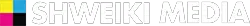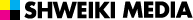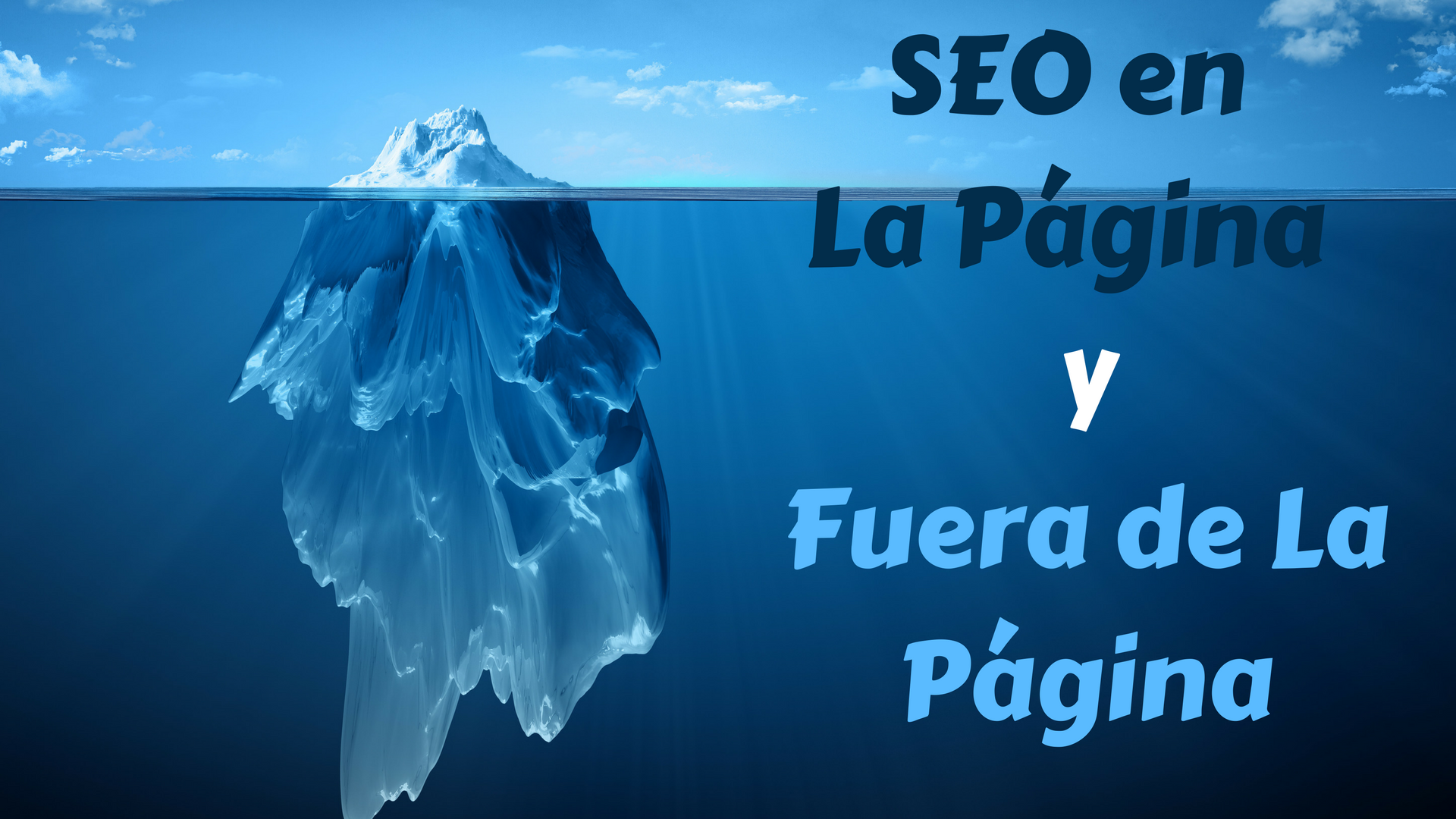Shweiki Media Printing Company teams up with expert Alicia Lawrence, the Content Coordinator for WebpageFX, to explain six simple SEO tactics and strategies that everyone should implement to help establish a strong SEO foundation for their website.
1. Optimizing Titles and Metas
The first thing one should do to improve their SEO ranking is optimize a site’s titles and metas. Metas are the descriptions underneath the main title in Google search that explain briefly what the site is about.
For a Wordpress account, optimizing titles and meta descriptions is very simple because there is a free plug-in called WordPress SEO by Yoast available to download. With this plug-in, all one has to do is type in a keyword and it will show how many times it shows up in the content and if it is in the meta description, URL and title.
If one would like to check whether or not a site has a meta description, then there is an easy way to check. Start by right clicking anywhere on the page and click “Inspect.”
A box is going to pop up and show all of the html of the site. Next, hit “Control F” and type in “description” in the search box. It will show whether or not the site has a meta description.
WebpageFX’s meta description for its homepage reads, ‘WebpageFX provides internet marketing services for B2C, B2B and E-commerce clients…”
For those who are still not sure how to fill out a meta description and do not have a SEO Yoast plug-in, there is another tool that is free and helpful. It is called the SERP snippet tool available online here. All one has to do is put in a title and see how it stacks up. It will also give a character limit, normally 160 characters.
2. Internal Linking
The second thing one should do to optimize their site is utilize internal linking. Interlinking is connecting one page on a website to a different page on the same site. Correctly interlinking a site’s pages is just as important as building inbound links. Once a site has used internal linking successfully, then it will be optimized and better for user experience because there will be easy access to the many pages on it.
Internal linking also helps Google crawl a website. As Google crawls through the homepage it will access any clickable links from it. Therefore, one wants there pages to connect so Google will be able to crawl through each page successfully because the easier it is for Google, the higher SEO rank it will give the site.
There are 3 common mistakes people make when trying to create internal links.
- Putting all of the links in the footer. If Google sees that a site has footer links, then it will see that as negative SEO value.
- Linking out from the homepage to a page and then linking back from that page back to the homepage only making it the only connection from the homepage to that specific page and back.
- Only linking to the “Contact Us” page on the bottom. Make sure to vary it up.
3. Checking for Broken Links
There are good tools on the Internet that can check for broken links on a site. Google Webmaster is a great tool for those with a gmail account.
The best way to fix errors that are on an external site and cannot be fixed directly is by redirecting the link. Even with internal links which can be fixed directly, it is best to redirect it. Broken links are a negative SEO value, so it is very important to stay up to date and fix them.
4. Adding Calls to Action to Pages
Calls to action are extremely important on key, main service pages. It does not always have to be the normal “Contact Us.” Some pages could have “Sign Up For Our Newsletter” or “Call For A Quote.”
5. Images
Images are also very important for SEO optimization for two reasons.
- To help engage audiences: The bounce rate for a page without images was 90% while a page with images had a bounce rate of 50-60%. Images help decrease the bounce rate because they increase engagement. Many times, people online are just scanning pages and are more interested in seeing something visually rather than reading it.
- Alt Tag: It is important to write the alt tag as if one is trying to explain the picture to a blind person because that is what one is doing essentially. The computer talks to them and reads off the alt tag so they can understand what the picture is. Google spiders are in a way blind because they cannot see the picture either. Therefore, Google uses the alt tag to understand what the image is. It is best to have the keyword in the alt tag to increase the image’s Google ranking. To find the alt tag, one should right click and go to “Inspect.”
6. XML Sitemap
Once all of these SEO tactics have been performed on a site, there is one last thing left to do, which is making sure all of the site pages are in a XML sitemap and to create one if it doesn’t currently exist.
It is really easy to create a XML sitemap. All one has to do is go to XML-Sitemaps.com, put in the site’s main domain, fill in the information and click “Start.”
It will generate a XML map with a URL. Now, one can run the website under Google crawl again by going to the Google Webmaster Tools>Crawl>Sitemaps.
There are two different sitemaps one wants to have.
- XML sitemap: This basically tells Google you want them to crawl your site quicker. It is great when one wants penalties removed on their site or have big changes noticed faster.
- HTML sitemap: This is more user friendly because if someone wants to see all of a website’s pages at once they can use the HTML sitemap.
Review of SEO Tactics:
- Optimize Titles and Meta Descriptions
- Internal Linking
- Checking and Fixing Broken Links
- Adding Calls to Actions on Pages and Blogs
- Adding Images to Pages and Optimizing them with Alt Tags
- All Pages have a XML Sitemap.